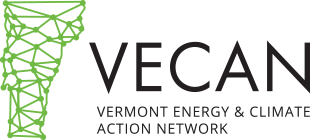Vermont Energy & Climate Action Google Group
The Vermont Energy and Climate Action Google Group is an online discussion forum hosted by the Vermont Energy and Climate Action Network. The discussion group is intended to serve as a discussion forum for topics related to community energy and climate action work in Vermont. The intent of this list is to provide a creative and dynamic environment for Town Energy Committees to share their successes, discuss challenges, collaborate on initiatives, programs and projects and keep everyone informed of upcoming events and opportunities that will further the important work of responding to climate change in Vermont. It is also a resource for individuals and groups to learn about and promote existing work to address climate change and work together.
We highly encourage you all to take advantage of the experience and knowledge of your fellow energy committees through this Google Group. It can be as simple as posing a question to the group, announcing an upcoming event or sharing your committee’s successes or challenges.
To improve the connectedness between energy committees, please also check out our map of energy committees and their points of contact here.
How to Sign Up & Use the Google Group
How to Subscribe – To subscribe to the Vermont Climate Action google group, send a blank email to [email protected]
How to Unsubscribe – To unsubscribe from the Vermont Climate Action google group, send a blank email to [email protected]
How to Post – To post a new message to the group, click the “New Topic” button at the TOP of the Vermont Climate Action home screen here. From there, like an email, you can add a subject line, add an attachment, and write in your message for the group. All members will be automatically set up to receive an email digest with a summary of the posts for the day after days in which at least one person posted to the group. To change this to either more or less frequent emails, click on the “My Settings” tab in the TOP RIGHT, click on “Membership and email settings”, and then change your “Email Delivery Preference”.